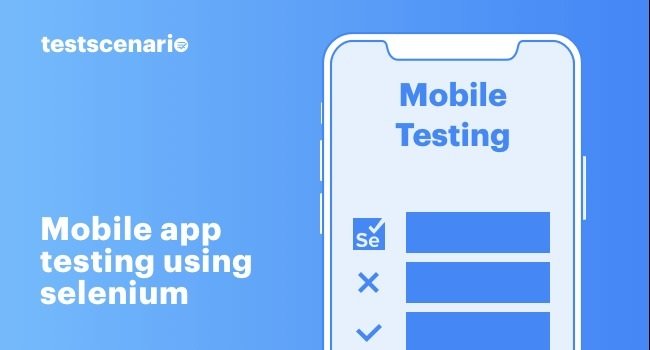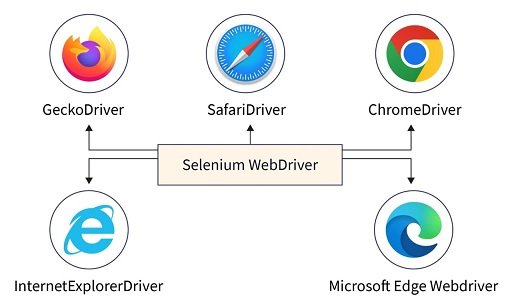The mobile-first world of today makes it more crucial than ever to ensure that web apps are responsive. Today over half of all web traffic comes from mobile devices so users expect seamless quick and responsive experiences across all platforms. Because smartphones and tablets come in a wide variety of screen sizes operating systems and hardware configurations your web application needs to work flawlessly on both platforms. Poor user experience and high bounce rates can result from non-responsive elements broken layouts or slow load speeds. Today users are intolerant.
It’s crucial to keep an application that functions on a range of mobile devices as businesses move more and more online. Mobile testing is crucial in this situation but it is inefficient and often impractical to conduct manual tests on every configuration due to the large number of devices to test on. Here’s where Selenium mobile testing is useful. Developers and QA teams can automate testing web applications across various mobile platforms and devices with Selenium a popular and potent open-source automation tool.
Automating mobile testing allows teams to rapidly reduce testing time, cost, and effort while ensuring increased coverage and more dependable results. To make sure your application offers a faultless user experience across a variety of mobile devices will go into detail about Selenium mobile testing in this blog post, examine its advantages, and offer a how-to guide for automating mobile web testing.
What is Selenium Mobile Testing?
One well-known open-source framework for automating web browsers is called Selenium. Selenium which was initially created for desktop browsers can also be used to automate tests on mobile devices by integrating with cloud-based mobile emulators or simulators. Selenium test automation ensures that mobile web apps run smoothly on a variety of screens devices and operating systems. By automating manual testing which is laborious and error-prone developers in the mobile space can guarantee consistent user experiences and quicker release cycles.
Benefits of Selenium Mobile Testing
Cross-Platform Compatibility
Especially for mobile applications cross-platform compatibility is a significant challenge in modern web development. Each mobile device may have a different screen size resolution and hardware specifications due to the large number of different manufacturers producing devices ranging from Android to iOS. Additionally, mobile users typically use a variety of browsers such as Chrome Safari Firefox and others and each one may render web content differently. A perfect user experience depends on your web application functioning and appearing the same across all of these platforms. By enabling developers to automate tests across a range of devices and browsers using emulators or actual devices Selenium mobile testing addresses this issue. This ensures that the web application will function uniformly across different environments.
Faster Testing Cycles
Rapid releases and continuous delivery are commonplace in today’s fast-paced development environments making faster testing cycles crucial. Manually testing a web application across different mobile device operating systems and browsers is time-consuming and prone to human error. This process slows down the development cycle making it difficult to stay current with frequent bug fixes or feature updates and meet deadlines.
Testing cycles are significantly accelerated by Selenium mobile testing, which automates tedious tasks and permits tests to run concurrently across various platforms and devices. Teams no longer need to manually run the same tests on different devices because Selenium enables them to write test scripts once and run them in multiple environments at once. With parallel execution, bugs, and compatibility issues are discovered early in the development process, reducing time to market and speeding up issue detection.
Improved Accuracy
Selenium mobile testing has several advantages over manual testing, one of which is increased accuracy. Human error is unavoidable when testing by hand across multiple devices, operating systems, and browsers. Particularly when dealing with repetitive tasks testers may fail to consistently document issues, misinterpret results, or overlook specific scenarios. This may cause errors to go unnoticed or inconsistencies to arise in the web application, which could have a detrimental effect on the user experience after it goes live. Because Selenium mobile testing automates the entire testing process it reduces this risk significantly.
The application is evaluated thoroughly and methodically on every mobile device and browser configuration thanks to automated tests that are consistent and adhere to the same procedures each time they are run. It is simpler to identify minor bugs, performance problems, or layout irregularities with this degree of consistency than with manual testing.
Scalability
One of Selenium mobile testing’s most important benefits is scalability, particularly for applications that must be tested on a variety of hardware operating systems and browsers. The variety of device screen sizes and browser setups is increasing along with the use of mobile web. In addition to being time-consuming manual testing on every device is practically impossible to scale, particularly for large, complex applications that receive frequent updates with cloud-based platforms like LambdaTest.
Selenium mobile testing offers a scalable solution by enabling tests to run on multiple devices simultaneously. These platforms give teams access to hundreds of real devices and emulators, allowing them to run automated tests across multiple environments simultaneously rather than one after the other.
The time needed to test across several devices is greatly decreased by this parallel execution which facilitates scaling testing efforts as the application expands or new devices are introduced.
Getting Started with Selenium Mobile Testing
To automate mobile web testing using Selenium, follow these basic steps:
1. Set Up the Test Environment
Setting up the necessary tools is a prerequisite for beginning Selenium mobile testing. Set up Appium and Selenium WebDriver to automate mobile testing. In order to access the mobile device grids of cloud-based services like LambdaTest or BrowserStack, you can also register for an account.
2. Write Your Test Scripts
One of the most important steps in configuring Selenium mobile testing is writing your test scripts. Writing test scripts can be a technical task, but it can be simplified into manageable steps that will help you automate the testing of your web applications on various platforms and mobile devices. The objective of your test scripts is to replicate the actions that a user could take on your mobile web application. Some examples of these actions could be clicking buttons, completing forms, going to particular pages, and making sure that particular elements show up or function as intended.
3. Run Tests on Real Devices or Emulators
You can run your test scripts on emulators, cloud-based grids, or actual mobile devices once they’re ready. Without having to buy physical devices, you can access a range of devices and browsers with the aid of LambdaTest.
4. Examine the test findings
Once your tests are complete, review the results to find any problems or areas that need work. Continuous automated testing can ensure consistent quality across new releases and identify regressions early.
Best Practices for Selenium Mobile Testing
Adhering to best practices when using Selenium mobile testing can significantly increase the efficacy, precision, and efficiency of your testing. These procedures help guarantee that your mobile web application runs smoothly on a variety of platforms and devices. This is a more comprehensive look at some important Selenium mobile testing best practices.
Use Responsive Design Testing
In today’s multi-device environment, where users access web applications on smartphones and tablets with different screen sizes and resolutions, responsive design testing is crucial. For your web application to provide a consistent user experience across these devices, it must adapt and function flawlessly. Your web app layout, graphics, text,“ and interactive components will all adjust appropriately to the screen size thanks to responsive design.
Verifying how your app reacts to various screen sizes and orientations is crucial when using Selenium mobile testing. This entails making sure that touch targets (such as buttons or links) are the right size for various devices and testing for breakpoints where design elements may change. It’s also a good idea to test how the program responds when you switch between portrait and landscape mode because some layouts may break or distort.
Test on Real Devices
Since testing on actual devices gives the best picture of how a web application functions in real-world scenarios, it is a fundamental best practice in Selenium mobile testing; although emulators and simulators are useful for rapid checks and early testing, they are unable to mimic the subtleties and variations of real hardware. The distinct features of real devices, such as varying screen sizes, resolutions, processing power, and hardware setups, can have a big impact on how a web application works.
Incorporate Parallel Testing:
To increase productivity and decrease the time needed to finish test suites, you can use parallel testing as part of your Selenium mobile testing strategy. Multiple test cases are run concurrently across different devices, browsers, and operating system configurations in parallel testing. This method greatly speeds up the testing process, which is especially useful for large-scale applications that require validation across a variety of mobile devices. Teams can run lengthy test suites that would otherwise take an unfeasible amount of time if run sequentially by utilizing parallel testing.
Elevate Your Testing Experience with LambdaTest: The Ultimate Mobile Site Tester
Ensuring a flawless user experience across various devices and browsers is essential in the quickly changing world of mobile web applications. Here comes LambdaTest, the top mobile site tester made to streamline and improve your testing procedures. You can test your web apps both manually and automatically on actual mobile devices with LambdaTest, which gives you access to a comprehensive platform that makes sure your apps work flawlessly on any device or browser.
One notable feature of LambdaTest is its extensive device cloud which provides a wide range of actual mobile devices and browsers for testing. This means that you can make your application both responsive and user-friendly by simulating user experiences across a range of platforms, from the newest smartphones to older models. Testing time can be significantly decreased by using parallel execution, freeing up your team to concentrate on producing high-caliber applications.
Additionally, whether you’re using Selenium for automation or manual testing LambdaTest’s user-friendly interface and robust features make it simple to integrate with your current development workflows.
Selecting LambdaTest as your mobile site tester gives your team the ability to improve test coverage, identify issues early, and provide outstanding user experiences. Avoid being hindered by device fragmentation use LambdaTest to improve your mobile testing skills and make sure your web apps work flawlessly on all platforms!
Conclusion
To ensure that your web applications provide a flawless user experience on a variety of mobile devices, Selenium mobile testing provides a reliable and scalable solution for automating tests across these devices. Test efficiency and coverage can be greatly increased by utilizing cloud-based testing platforms like LambdaTest in conjunction with robust tools like Appium, which brings Selenium’s functionality to mobile platforms. Using these tools, you can run tests on actual devices in parallel, significantly accelerating development cycles and facilitating the quick detection and fixing of problems.
Automated testing also lowers the possibility of human error, guaranteeing that your apps work properly across various operating systems and browsers. It is not only advantageous but also necessary to optimize and automate your testing procedures in the current competitive environment where user expectations are higher than ever. You can improve user experience, increase operational efficiency, and eventually propel business success by integrating Selenium mobile testing into your workflow. In addition to assisting in upholding high standards of quality this proactive testing strategy guarantees that your mobile applications will continue to be robust and flexible in a digital environment that is continuously changing.